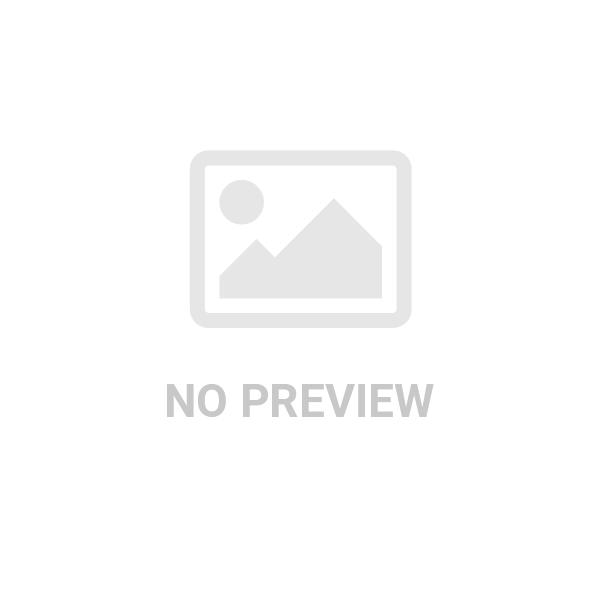DailyNews On Sunday
Sunday Edition
Circulation: TBA
Sunday Edition
| No Data Available |
| No Data Available |
| No Data Available |
Sunday Edition
| No Data Available |
No data Available
No Data Available
No Data Available
No Data Available
No Data Available
| No Data Available |
Step 1 : Adspace discovery
Features a catalogue search so an advertiser can search for any publishers/sellers that are set up in the system.
Let’s search the Catalogue
I’m very much interested in searching for publishers who target Marketing Professionals .I can apply that filter in the Marketing and business categories.
I’m very much interested in working class so i apply a filter on the age groups of 25 to 45
I get a very specific and targeted list of publishers Journals ,Email Marketers, Magazines and Website that match/suit my search criteria/advertising objectives and possibly work with
Clicking in any one of the publishers brings me to their properties page which includes publisher’s rate card and targeting features
Step 2 : Compose Advert
Advertiser :
Select Adspace you are interested in and number of Insertions that you require
Selecting the Ad spaces that interests me from the publishers’ rate card brings you to the advert creation page .This page allows for the confirmation of advert details such as start and end date and creative upload
Having done that a request is automatically generated for the publisher
You can see the status of the campaign as PENDING indicating that we are waiting for response from the publisher/seller
In case you need any help with planning, please write to help@adspaces.co.zw.We will check the ad space availability and prevailing discount at the time of booking.
Publisher
Let’s transition over to the publisher’s
What the publisher will see is that they have a new request along with the exact dates when it’s required to be responded to. They also get system emails to remind of anything they might not have seen in the publishers UI
They also get notifications if anything requires their attention
What the seller can do is approve the request or edit the flight dates this would require the advertiser to acknowledge the new dates
Back to the advertiser
It looks like the publisher has responded in our favour .If iam satisfied I can go ahead and make the order .The system shows a preview of the order along with the terms and conditions associated with that order
The buyer can now submit the order and proceed to make payment.
Step 3 : Media Plan
Now that both parties have fully committed the process moves to Media Plan
Once the seller has approved the request and confirmed availability of the ad space we pop it from the PENDING page to SCHEDULED page
If creative had been submitted by the advertiser The publisher will be able to preview the creative and download it eliminating the need for manual creative submission .
As you can see Adspaces is a multi-purpose tool designed to automate the otherwise lengthy manual and error prone advert booking process into something efficient and can be done in a fraction of time as compared to the current process
Once the advertisement is printed in the Newspaper, copies of the Newspaper are sent to the client within one working week
Adspaces is a multi-purpose tool designed to automate the otherwise lengthy manual and error prone advert booking process into something efficient and can be done in a fraction of time as compared to the current process
Benefits of using Adspaces
- Media discovery at the click of a button – advertisers can now quickly search for ad spaces that suit their campaign objectives
- Convenience-saves a lot of hustles(ad placement without driving to the publishers office )
- Tracking and analytics – Premium users get reports and analytics data eg their usage patterns
- Advertisers can build advertising campaigns in minutes and execute ,everything done through the platform .
-
Provides discounted cost without asking any question or forcing you to signup, we offer the best advertising cost to our clients, you can either send an email or call us at phone number listed on the site if you want us to run the campaign for you .

 South Africa
South Africa.png)